Nhấn tổ hợp phím Windows + R để vào hộp thoại Run, sau đó bạn gõ chữ ncpa.cpl rồi nhấn OK.
[You must be registered and logged in to see this image.]
Trong cửa sổ Network Connections, bạn phải chuột vào Wireless Apdater và chọn Properties.
[You must be registered and logged in to see this image.]
Trong hộp thoại Wi-fi Properties, bạn check vào mục "Allow other network users to connect through this computer's Internet connection" để cho phép người khác có thể sử dụng kết nối Internet của bạn. Sau đó nhấn OK để kết thúc.
[You must be registered and logged in to see this image.]
Tiến hành phải chuột vào góc trái màn hình và chọn mục Command Prompt (Admin).
[You must be registered and logged in to see this image.]
Tiến hành gõ cú pháp như sau:
netsh wlan set hostednetwork mode=allow ssid="ten ket noi cua ban" key="mat khau cua ban"
[You must be registered and logged in to see this image.]
Bây giờ bạn bắt đầu tiến hành phát sóng Wifi của mình bằng cú pháp:
netsh wlan start hostednetwork
[You must be registered and logged in to see this image.]
Câu lệnh cuối cùng bạn cần biết là câu lệnh hiển thị, cho phép bạn hiển thi thông tin về tình trạng kết nối Wifi mà bạn vừa tạo.
netsh wlan show hostednetwork
[You must be registered and logged in to see this image.]
Chúc các bạn thành công.
[You must be registered and logged in to see this image.]
Trong cửa sổ Network Connections, bạn phải chuột vào Wireless Apdater và chọn Properties.
[You must be registered and logged in to see this image.]
Trong hộp thoại Wi-fi Properties, bạn check vào mục "Allow other network users to connect through this computer's Internet connection" để cho phép người khác có thể sử dụng kết nối Internet của bạn. Sau đó nhấn OK để kết thúc.
[You must be registered and logged in to see this image.]
Tiến hành phải chuột vào góc trái màn hình và chọn mục Command Prompt (Admin).
[You must be registered and logged in to see this image.]
Tiến hành gõ cú pháp như sau:
netsh wlan set hostednetwork mode=allow ssid="ten ket noi cua ban" key="mat khau cua ban"
[You must be registered and logged in to see this image.]
Bây giờ bạn bắt đầu tiến hành phát sóng Wifi của mình bằng cú pháp:
netsh wlan start hostednetwork
[You must be registered and logged in to see this image.]
Câu lệnh cuối cùng bạn cần biết là câu lệnh hiển thị, cho phép bạn hiển thi thông tin về tình trạng kết nối Wifi mà bạn vừa tạo.
netsh wlan show hostednetwork
[You must be registered and logged in to see this image.]
Chúc các bạn thành công.
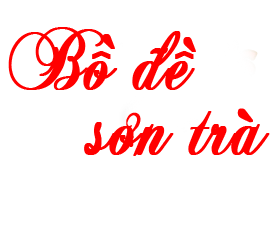
 Trang Chính
Trang Chính Latest images
Latest images Tìm kiếm
Tìm kiếm Đăng ký
Đăng ký Đăng Nhập
Đăng Nhập

