Nếu bạn vô tình hoặc sơ ý làm thế nào đó mà Win7/Vista bị mất giao diện Aero thì kiểm tra những bước sau đây để khôi phục lại.
1. Kiểm tra lại Driver cho VGA, đây là bước quan trọng nhất.
<P align=center>
[You must be registered and logged in to see this image.]
2. Kiểm tra lại đã chọn dòng Use Visual Styles... hay chưa.
<P align=center>
[You must be registered and logged in to see this image.]
3. Điểm Benchmark của card đồ họa có trên 2.0 hay không.
<P align=center>
[You must be registered and logged in to see this image.]
4. Và điều tưởng chừng như đơn giản nhất, nếu để ở 16bit màu thì không bật được Aero.
<P align=center>
[You must be registered and logged in to see this image.]
1. Kiểm tra lại Driver cho VGA, đây là bước quan trọng nhất.
<P align=center>
[You must be registered and logged in to see this image.]
2. Kiểm tra lại đã chọn dòng Use Visual Styles... hay chưa.
<P align=center>
[You must be registered and logged in to see this image.]
3. Điểm Benchmark của card đồ họa có trên 2.0 hay không.
<P align=center>
[You must be registered and logged in to see this image.]
4. Và điều tưởng chừng như đơn giản nhất, nếu để ở 16bit màu thì không bật được Aero.
<P align=center>
[You must be registered and logged in to see this image.]
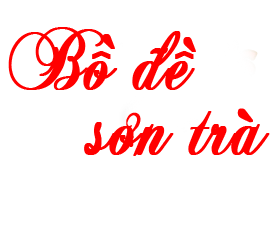
 Trang Chính
Trang Chính Latest images
Latest images Tìm kiếm
Tìm kiếm Đăng ký
Đăng ký Đăng Nhập
Đăng Nhập

