Bước 1: Mở hình cần chỉnh và nhấn Ctrl+J để tạo lớp nhân bản.
[You must be registered and logged in to see this image.]
Với lớp mới được chọn, bạn vào Filter > Noise > Add Niose và thiết lập thông số như sau
[You must be registered and logged in to see this image.]
Vào tiếp Filter > Sketch > Water Paper và thiết lập thông số như sau:
[You must be registered and logged in to see this image.]
Chuyển chế độ hòa trộn cho lớp “Layer 1” thành Multiply và giảm Opacity còn 35%.
[You must be registered and logged in to see this image.]
Nhấp vào biểu tượng tạo mặt nạ cho lớp “Layer 1”.[You must be registered and logged in to see this image.]
Nhấn D cho màu về mặc định, dùng cọ mềm vừa xóa phần nhấn trong ảnh không muốn áp dụng hiệu ứng, cho ảnh tự nhiên hơn.
[You must be registered and logged in to see this image.]
[You must be registered and logged in to see this image.]
Với lớp mới được chọn, bạn vào Filter > Noise > Add Niose và thiết lập thông số như sau
[You must be registered and logged in to see this image.]
Vào tiếp Filter > Sketch > Water Paper và thiết lập thông số như sau:
[You must be registered and logged in to see this image.]
Chuyển chế độ hòa trộn cho lớp “Layer 1” thành Multiply và giảm Opacity còn 35%.
[You must be registered and logged in to see this image.]
Nhấp vào biểu tượng tạo mặt nạ cho lớp “Layer 1”.[You must be registered and logged in to see this image.]
Nhấn D cho màu về mặc định, dùng cọ mềm vừa xóa phần nhấn trong ảnh không muốn áp dụng hiệu ứng, cho ảnh tự nhiên hơn.
[You must be registered and logged in to see this image.]
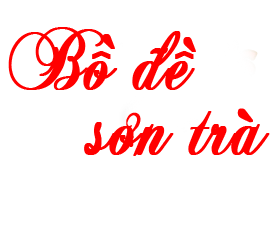
 Trang Chính
Trang Chính Latest images
Latest images Tìm kiếm
Tìm kiếm Đăng ký
Đăng ký Đăng Nhập
Đăng Nhập

