Dùng cho PhpBB2 và PunBB . chưa thử trên BB3
Tìm trong over header đoạn code này
(Vào Display Pictures and Colors Pics management Mã mở rộng icons for topics copy link ảnh của mục Tiêu đề - New )
cuối cùng chèn code này vào chổ cần hiển thị tùy ý bạn
[You must be registered and logged in to see this image.]
Tìm trong over header đoạn code này
chèn đoạn code này vào ngay bên dưới<script src="{JQUERY_PATH}" type="text/javascript"></script>
- Code:
<script type="text/javascript">
$(document).ready(function(){$.ajax({
url: '/privmsg?folder=inbox',
success: function(ajax) {
count = $('img[src="http://2img.net/i/fa/prosilver/topic_unread.gif"]', ajax).length;
if (count < 1) {
$('a.mailbox').html('Không có tin nhắn mới');
}
else {
$('a.mailbox').html('<strong>'+count+'</strong> tin nhắn chưa đọc');
}}
});
});
</script>
- Code:
http://2img.net/i/fa/prosilver/topic_unread.gif
(Vào Display Pictures and Colors Pics management Mã mở rộng icons for topics copy link ảnh của mục Tiêu đề - New )
cuối cùng chèn code này vào chổ cần hiển thị tùy ý bạn
- Code:
<!-- BEGIN switch_user_logged_in -->
<a href="/privmsg?folder=inbox" class="mailbox">Mailbox </a>
<!-- END switch_user_logged_in -->
[You must be registered and logged in to see this image.]
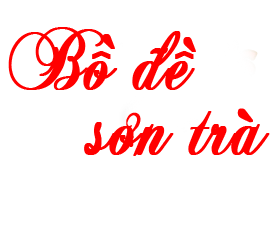
 Trang Chính
Trang Chính Latest images
Latest images Tìm kiếm
Tìm kiếm Đăng ký
Đăng ký Đăng Nhập
Đăng Nhập

