Với những ai sở hữu một bộ PC có cấu hình khiêm tốn thì việc có được một giao diện bóng bẩy và hào nhoáng của Windows Vista hay Windows 7 thực sự là một vấn đề rất khó khăn. Vì 2 hệ điều hành này yêu cầu cấu hình phần cứng khá cao. Nhưng giao diện xanh lẹt của Windows XP đã làm cho bạn chán ngán. Bạn thích một sự mới lạ. Vậy thì bạn hãy thử các phần mềm trang trí Windows dưới đây xem sao. Đây là một số phần mềm làm đẹp Windows XP mà mình sưu tập được. Tất cả đều đã được mình test rùi và bây giờ mình chia sẻ với những bạn chưa biết:
1. Vista Drive Indicator:
[You must be registered and logged in to see this image.]
[You must be registered and logged in to see this link.]
2. RocketDock:
[You must be registered and logged in to see this link.]
3.ObjectDock:
[You must be registered and logged in to see this link.]
4.Seven Transformation Pack:
[You must be registered and logged in to see this link.]
5.Otaku TopDesk:
[You must be registered and logged in to see this link.]
6.Talisman Desktop:
[You must be registered and logged in to see this link.]
7.Theme Windows 8 Professional:
[You must be registered and logged in to see this link.]
8.Compumatric Wallpaper Changer:
1. Vista Drive Indicator:
[You must be registered and logged in to see this image.]
[You must be registered and logged in to see this link.]
2. RocketDock:
[You must be registered and logged in to see this link.]
3.ObjectDock:
[You must be registered and logged in to see this link.]
4.Seven Transformation Pack:
[You must be registered and logged in to see this link.]
5.Otaku TopDesk:
[You must be registered and logged in to see this link.]
6.Talisman Desktop:
[You must be registered and logged in to see this link.]
7.Theme Windows 8 Professional:
[You must be registered and logged in to see this link.]
8.Compumatric Wallpaper Changer:
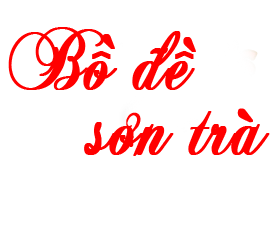
 Trang Chính
Trang Chính Latest images
Latest images Tìm kiếm
Tìm kiếm Đăng ký
Đăng ký Đăng Nhập
Đăng Nhập

